Asistente crucigrámico
Asistente crucigrámico
English
- Type a word and hit ENTER
- Drag and drop words on the grid
- Right-click on a word to toggle its orientation
- Double-click on a word do delete it
- Enter several words at once by typing SPACE between them
- Use any non-standard key to input an asterisk (*) representing Rebus or what you will
This is a small tool I made for dragging words on a 15x15 grid and checking where the black squares end up according to traditional crossword symmetry.
I made it for myself, but I'll leave it here just in case anybody else finds it useful or tells me about an existing tool that does it better. The purpose of this tool is that it doesn't care about producing “correct” grids. You can break things and overlap incompatible elements, because a lot of other tools's ideas of what's correct tended to get in the way of my setting process.
Castellano
- Tipeá una palabra y tocá ENTER
- Arrastra palabras con el mouse sobre la grilla
- Clic derecho sobre una palabra para alternar su orientación
- Doble clic sobre una palabra para eliminarla
- Ingresá varias palabras a la vez separándolas con ESPACIO
- Usá cualquier tecla no estándar para ingresar un asterisco (*) que represente un Rebus o lo que quieras
Esta es una herramienta pequeña que hice para arrastrar palabras en una grilla de 15x15 y chequear dónde quedan los casilleros negros según la simetría tradicional de los crucigramas.
La creé para mí, pero la dejo acá por si a alguien más le resulta útil o por si me cuentan de otra herramienta que ya lo haga mejor. El propósito de esta herramienta es que no le importa producir grillas “correctas”. Podés romper cosas y superponer elementos incompatibles, porque muchas de las otras herramientas que usé tenían ideas de lo que es correcto que se interponían en mi proceso.
| Status | Released |
| Category | Tool |
| Platforms | HTML5 |
| Author | David T. Marchand |
| Made with | Construct |
| Tags | argentina, crossword |
| Average session | A few seconds |
| Inputs | Keyboard, Mouse |
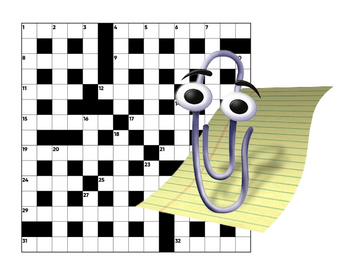
Leave a comment
Log in with itch.io to leave a comment.